# RoboFlow environment building
## 1 Preparations before use
Notice: This software only supports robot arm devices.
Device connection
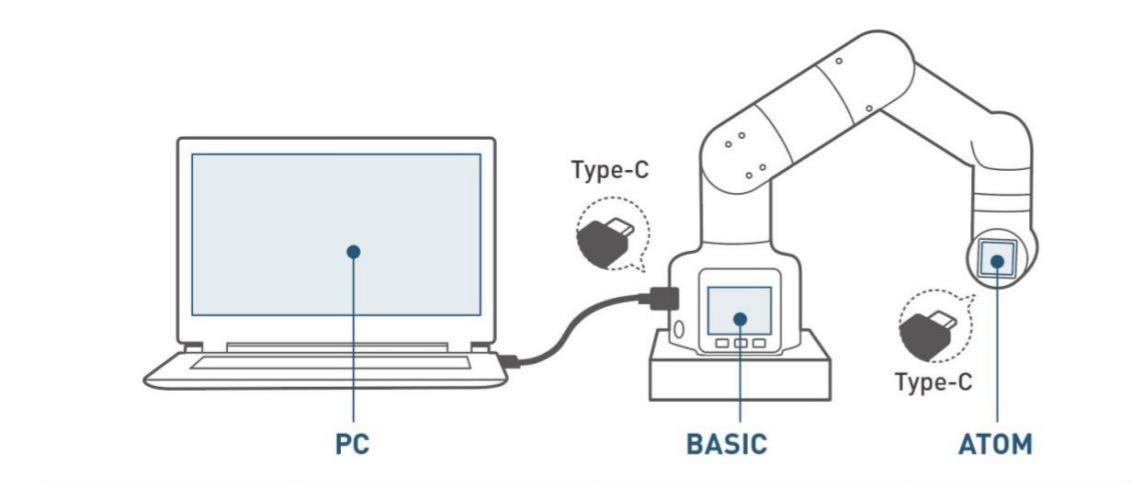
[Device firmware burning](README.md)
Notice: Burn the corresponding firmware by using [**mystudio**](../4-BasicApplication/4.1-myStudio). Burn the minirobot in M5Stack-basic, choose the transponder function, and burn the latest version of atomMain in Atom.
## 2 Downloading and installation
Downloading RoboFlow
- [myCobot 280-M5](https://www.elephantrobotics.com/software/RoboFlow/myCobot/RoboFlow_3.4.0-p8_windows_x86_64_mycobot.rar)
- [myCobot 320-M5](https://www.elephantrobotics.com/software/RoboFlow/myCobotPro/3.4.0-preview/RoboFlow_3.4.0-p8_windows_x86_64_mycobotPro.rar)
- [myPalletizer 260](https://www.elephantrobotics.com/software/MyPalletizers/v1.0/RoboFlow_MyPalletizer.rar)
- [myCobot 280-Pi](https://www.elephantrobotics.com/software/RoboFlow/myCobot/RoboFlow_3.4.0-p8_Linux_armv7l_mycobot.tar.gz)
- [myCobot 320-Pi](https://www.elephantrobotics.com/software/RoboFlow/myCobotPro/3.4.0-preview/RoboFlow_3.4.0-p8_Linux_armv7l_mycobotPro.tar.gz)
Notice: **myCobot 280-Pi** , **myCobot 320-Pi** and **myCobot Pro 600** systems will be equipped with RoboFlow, so it is unnecessary to download it.